Tiny text
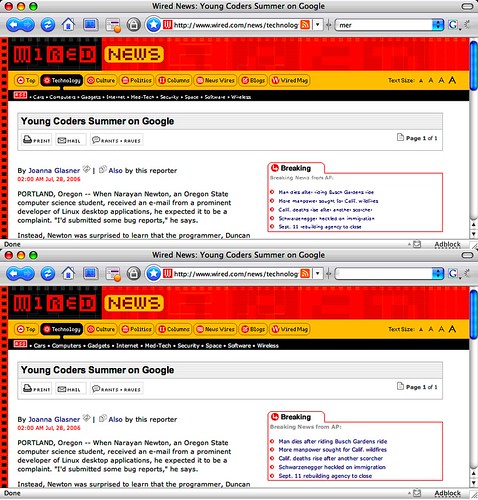
I have always wondered why the fonts in Firefox/ Flock looked so bad sometimes. Why do they allow the fonts to get so small that the text becomes barely readable? Well, I found out today that there is an option to prevent that. Go to Preferences. Select the Content tab. In the Fonts & Colors section, select Advanced... And change the minimum font size. It works wonders! Now, the page does not look so bad anymore.
I think Safari by default already has the minimum font size set for it. I am amazed that Firefox/ Flock did not do the same.
Tweetcomments powered by Disqus