Vista on Parallels Desktop
It works! Nothing fancy. It's not that fast but fast enough for normal use. I got everything working: graphics, sound, network, mouse and keyboard. Installation was very simple and took less than 30 minutes with the default Parallels setting.
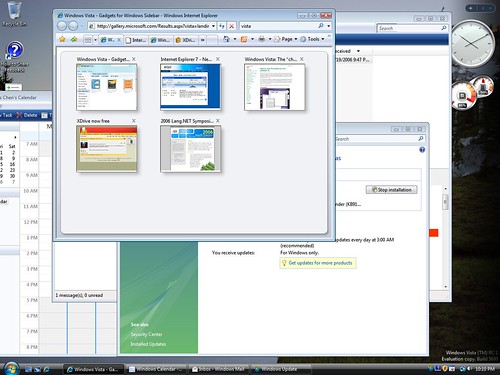
There is nothing really that revolutionary about the UI. At first you might be impressed by it but then you realize that there is nothing really that useful about it. Maybe the UI will look better once Parallels adds 3D graphics acceleration. Most programs that can be found in Windows XP are still in there only with different names. Almost every program now has the word "Windows" appended to it. For those who are in the know, my screenshot shows that I only have Vista Basic as the UI.
Coding Horror: On Unnecessary Namespacing:
"On Unnecessary Namespacing Is it really necessary to qualify everything in Windows Vista with the 'Windows' namespace?"
The biggest issue with it now: too many confirmation dialogs for simple tasks. I mean I am an admin, don't bug me with so many questions. And I cannot disable those dialog boxes as well. One pops up everytime you are going to install a driver, or change some network setting, etc. And knowing Microsoft, there is too much text on the dialog boxes. If you can read from the picture above, Windows Mail has a lengthy introduction to it with so much crap that I am not sure who reads it.
Maybe I will try installing some other software on Vista just to check how compatible it is.
Update: I dragged the old server box I had and installed Vista on it as well. It scored a lowly 1 as its performance/compatibility with Vista. I am going to use it to try out Visual Studio 2005 and the .NET framework. And also to try out Vista Smalltalk. I am still very surprised why Vista needs a 128MB graphics card for Aero. Even OS X and XGL can do a good job with whatever graphics card the system has.
Tweetcomments powered by Disqus