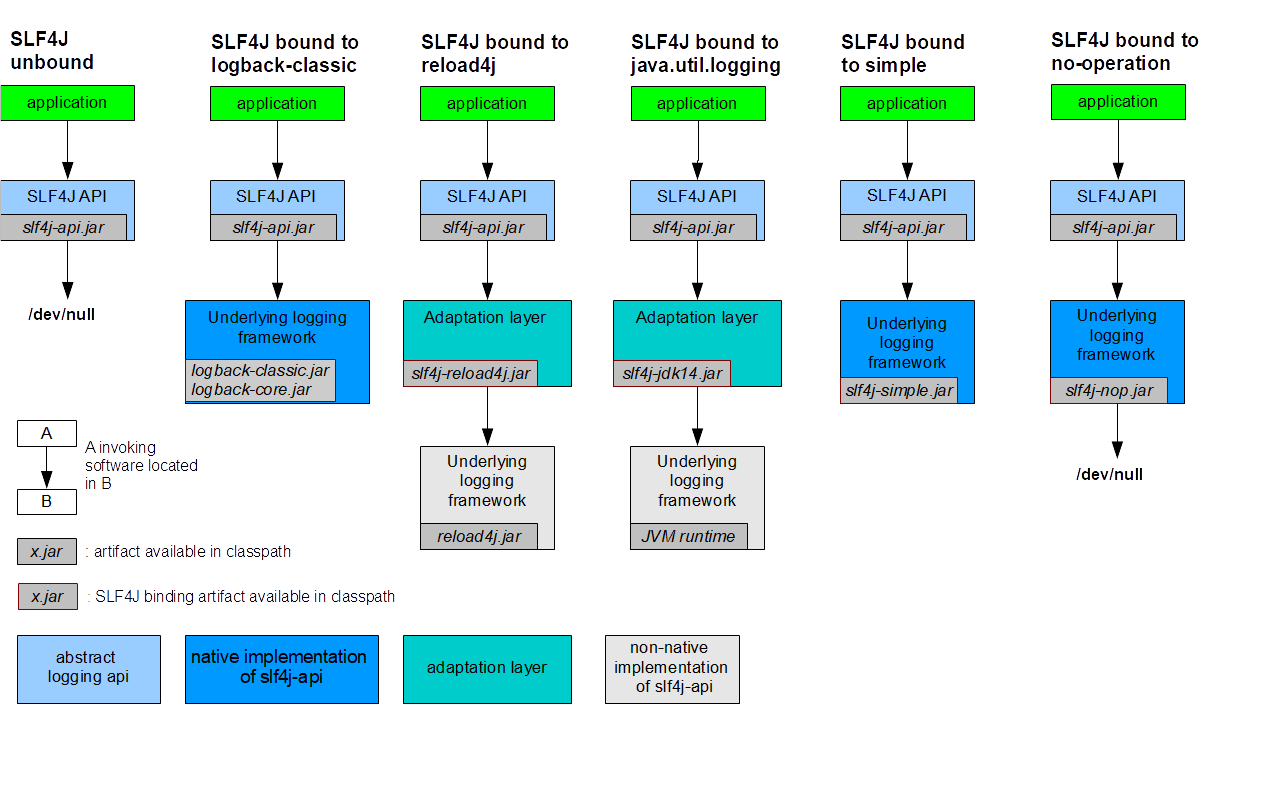Logging to file using SLF4J
Part of being a TA for our VLSI CAD: Logic to Layout is the very important task of implementing the auto-graders that power the assignments. The auto-graders are run on the Coursera servers and auto-scaled (new instances are spawned) as necessary. With about 10, 000 students registered for the class, the possibility that somethings goes wrong is highly probable.
Thus, it is extremely useful to have some file of logging implemented, preferably one that has the ability to log to file and rotate the logs as necessary.
Fortunately, there is no shortage of logging frameworks for Java. I say that in a tongue-in-cheek way because as I was starting to implement this a few days ago, I was overwhelmed by the sheer number of different logging frameworks from the built-in java.util.logging, commons logging, log4j to logback.
After reading more about the different frameworks, I realize that I necessarily have to fully commit to one. I could use, yet another framework, to decouple the dependency. Thus, enters SLF4J. According to the website:
The Simple Logging Facade for Java or (SLF4J) serves as a simple facade or abstraction for various logging frameworks, such as java.util.logging, log4j and logback. SLF4J allows the end-user to plug in the desired logging framework at deployment time.
There is even a nice image on the SLF4J website that shows how this works under the hood:
Because setting up logging can be quite complicated the first time one uses it, the purpose of this post is to serve as a quick reference (possibly for myself in the future too, when I have to do this again from scratch). I am going to showcase how to do logging in Groovy using the Gradle build tool.
Setting up the files
Gradle follows a sensible convention-over-configuration scheme on where to
place your source files. Instead of making things more complicated, we are going
to stick with that scheme. This means, that all source files should go into
src/main/groovy. Here’s a screenshot of where the files should go to help:
For each of the files that I will describe below, stick them in the right location following the convention above.
Setting up Gradle
We are going to use Gradle to set up the dependencies, manage the build process and the lauching of our example.
The script above will fetch all the dependencies for you.
The MyExample class
This is the example class that we will be using. It’s a very simple program that prints a heartbeat every 30 seconds (so you can easily see something happening to the console).
This code snippet uses a bit of Groovy magic available since version
1.8. It uses the @sfl4j type annotation to introduce a new variable
called log that maps to a call to the logger. That way, you no longer
have to write ugly code that instantiates a logger for each of your
classes.
The logback.xml file
By default the loggers will all output only to console. Since the purpose of this post is to show you how to actually log things to file with a rotating/rolling log file, I’ve also included the configuration file that I have used.
The configuration file above creates two kinds of Appenders. The first one
called STDOUT appends to the console, and the second one called FILE appends
to file. We configure the FILE appender so that it uses a rolling scheme. It
will create a new log file daily and keep up to 7 days’s worth of history.
The logback website has a rich set of Appenders that one can use. There is
even one that can e-mail the logs to your account. Check out
http://logback.qos.ch/manual/appenders.html
for more code snippets.
Running the example
Assuming that you have gradle installed, you just need to execute gradle
runMyExample.
It should print “Still alive…” every 30 seconds or so both on the console and into the log files.
If you wish, you can download the files for this project from here.
Tweetcomments powered by Disqus